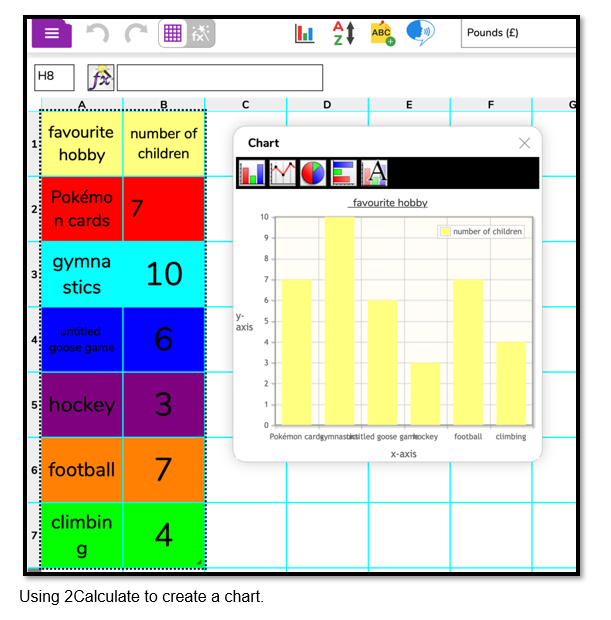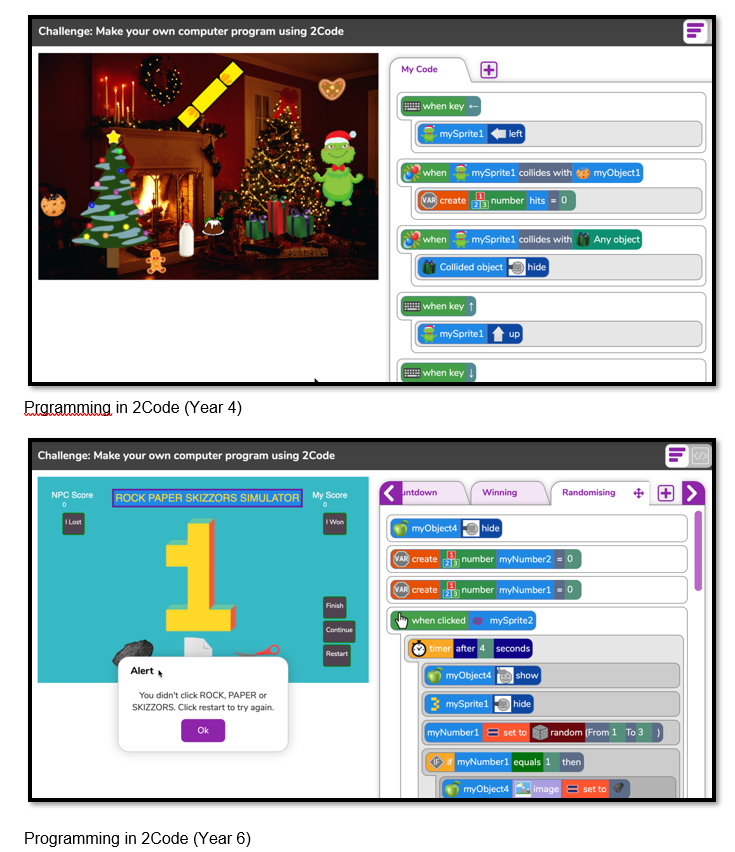Our Curriculum | English | Mathematics |
Science | PSHE | Music | PE | Art | RE | MFL | D&T | Geography | History | Computing | Extra-Curricular |
Science | PSHE | Music | PE | Art | RE | MFL | D&T | Geography | History | Computing | Extra-Curricular |
COMPUTING
The computing curriculum at Dulwich Hamlet is designed to meet the expectations of the national curriculum through engaging activities. The national curriculum states that ‘the core of computing is computer science, in which pupils are taught the principles of information and computation, how digital systems work, and how to put this knowledge to use through programming’ and we take that understanding seriously and devote a significant proportion of our lessons to understanding programming concepts and features and putting these into practice through an assortment of coding activities.
We also spend time on developing digital literacy so that children acquire age-appropriate skills in using information and communication technology for a variety of tasks such as data handling and measurement or creative activities like writing or music creation.
We subscribe to Purple Mash from 2Simple as the basis for our computing curriculum. This established resource for primary schools provides a range of online teaching and learning tools for all subjects. We use the included computing scheme of work and the programming tools such as 2Code and 2Logo that it employs, adapting the resources to suit our pupils and our approach to teaching and learning. We use other applications within Purple Mash to develop children’s digital literacy through using software such as spreadsheets, databases and painting programs. We do also use some other resources to provide children with a variety of experience. For example, older children use Microsoft Word and Excel in addition to the equivalent Purple Mash apps.
One of the reasons that we chose Purple Mash is that it is web-based and so allows us to use the same tools across the variety of hardware that we have in school - Macs, Windows PCs, iPads and Chromebooks. Because the interface is consistent across the range of software tools available we can focus more on learning experiences and less on the need to understand the different ways that software from a range of providers employ similar features such as saving work, printing or selecting tools.
Children are able to sign in to Purple Mash using the same logins that they use for Google Classroom.
We also spend time on developing digital literacy so that children acquire age-appropriate skills in using information and communication technology for a variety of tasks such as data handling and measurement or creative activities like writing or music creation.
We subscribe to Purple Mash from 2Simple as the basis for our computing curriculum. This established resource for primary schools provides a range of online teaching and learning tools for all subjects. We use the included computing scheme of work and the programming tools such as 2Code and 2Logo that it employs, adapting the resources to suit our pupils and our approach to teaching and learning. We use other applications within Purple Mash to develop children’s digital literacy through using software such as spreadsheets, databases and painting programs. We do also use some other resources to provide children with a variety of experience. For example, older children use Microsoft Word and Excel in addition to the equivalent Purple Mash apps.
One of the reasons that we chose Purple Mash is that it is web-based and so allows us to use the same tools across the variety of hardware that we have in school - Macs, Windows PCs, iPads and Chromebooks. Because the interface is consistent across the range of software tools available we can focus more on learning experiences and less on the need to understand the different ways that software from a range of providers employ similar features such as saving work, printing or selecting tools.
Children are able to sign in to Purple Mash using the same logins that they use for Google Classroom.
Example units of work
Year 3
Spreadsheets with 2Calculate: Use a program to collect data, add totals and create a chart.
Programming with ScratchJr: Develop simple programs (scripts) consisting of sequences of instructions and correct any mistakes in (debug) the programs
Year 4
E-safety: Explore a range of online activities and behaviours to consider both the benefits and potential dangers that using the internet can present. Children investigate what they can do to protect themselves, how they can prevent challenging situations from arising and how to respond when they feel unsafe or threatened.
Programming with Logo: Children learn how to control an on-screen robot by giving it instructions. They program the robot by inputting a range of commands to achieve different outcomes. They plan and record their algorithm, enter instructions and execute their program. They review and modify their instructions.
Year 5
Online safety: Activities using resources from Thinkuknow, an education programme from the National Crime Agency’s CEOP Command based on Play Like Share, a three-episode animated series which aims to help 8-10 year olds learn how to stay safe from risks that they might encounter online.
Programming a virtual pet with Scratch: Develop a computer model, or simulation that uses a variety of programming features to enable the user or player to control what happens in their program, including using inputs, variables and selection statements (if, if-else) to create a simple computer model.
Year 6
Databases with 2Investigate: Children gain an understanding of how information can be organised and stored in ways that make retrieval easier and allow them to answer questions, interpret information and draw conclusions. They learn about how data files organised by records and fields and use different ways to search this data structure to find information.
An introduction to Artificial Intelligence: This unit, being trialled at the time of writing, gives children an introduction to artificial intelligence (AI), including some of the technologies and computer science concepts that are involved in its implementation. Key concepts include algorithms, pattern recognition and data sets.
Year 3
Spreadsheets with 2Calculate: Use a program to collect data, add totals and create a chart.
Programming with ScratchJr: Develop simple programs (scripts) consisting of sequences of instructions and correct any mistakes in (debug) the programs
Year 4
E-safety: Explore a range of online activities and behaviours to consider both the benefits and potential dangers that using the internet can present. Children investigate what they can do to protect themselves, how they can prevent challenging situations from arising and how to respond when they feel unsafe or threatened.
Programming with Logo: Children learn how to control an on-screen robot by giving it instructions. They program the robot by inputting a range of commands to achieve different outcomes. They plan and record their algorithm, enter instructions and execute their program. They review and modify their instructions.
Year 5
Online safety: Activities using resources from Thinkuknow, an education programme from the National Crime Agency’s CEOP Command based on Play Like Share, a three-episode animated series which aims to help 8-10 year olds learn how to stay safe from risks that they might encounter online.
Programming a virtual pet with Scratch: Develop a computer model, or simulation that uses a variety of programming features to enable the user or player to control what happens in their program, including using inputs, variables and selection statements (if, if-else) to create a simple computer model.
Year 6
Databases with 2Investigate: Children gain an understanding of how information can be organised and stored in ways that make retrieval easier and allow them to answer questions, interpret information and draw conclusions. They learn about how data files organised by records and fields and use different ways to search this data structure to find information.
An introduction to Artificial Intelligence: This unit, being trialled at the time of writing, gives children an introduction to artificial intelligence (AI), including some of the technologies and computer science concepts that are involved in its implementation. Key concepts include algorithms, pattern recognition and data sets.